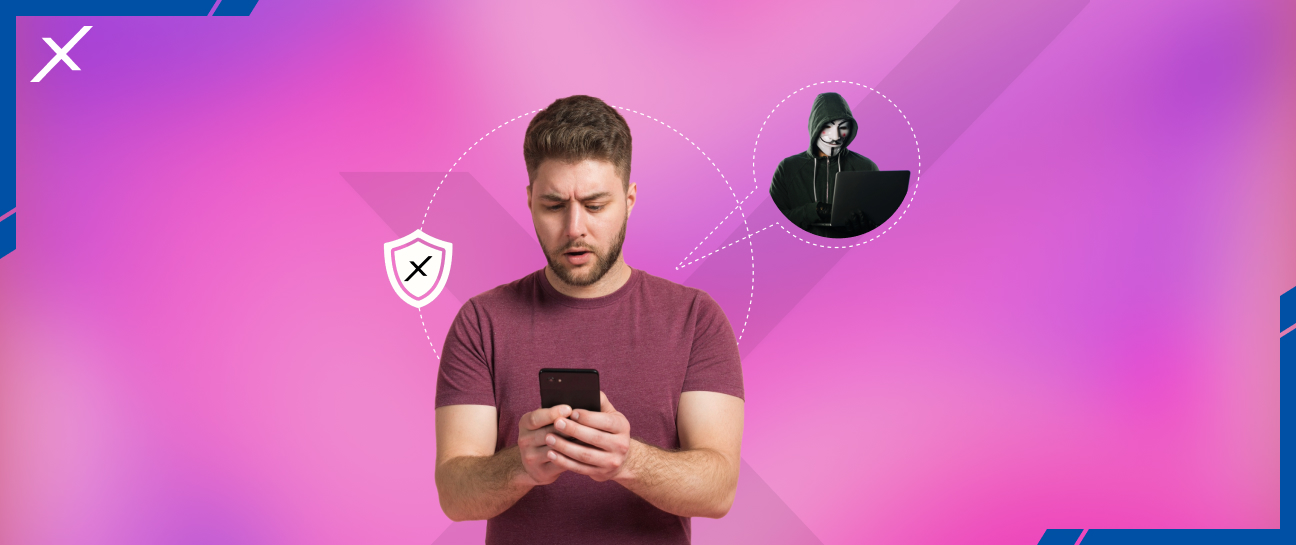
How To Detect If Someone is Monitoring Your Android Phone?
It’s now simpler than ever for someone to spy on your Android phone due to advancements in monitoring technologies. The employment of monitoring tools is not always malignant. They might be used as parental controls or to monitor how employees use company gadgets.
There are instances where these devices and technologies are used to collect personal information and violate your privacy. Because of all of this, it hasn’t always been simple to tell if someone is tracking your phone. How can you detect if someone is tracking your phone? We’ll address these issues and more to help you protect yourself and your data.
Signs That Your Android Phone Is Being Monitored
Just like humans show symptoms of an infection, mobile devices have their own way to exhibit symptoms of a monitoring app or we can say an “intrusive software”.
If your phone has any of the following signs, then be alert. Because there might be a chance that someone is spying on you.
Your Phone Is Rooted
By “rooting” an Android smartphone or iOS device, hackers can go around the official app stores and install apps that are blocked. If you are not involved in the rooting of your smartphone, it is a strong indication that something is wrong.
Unknown Apps Installed On Your Phone
Even the most advanced spyware is disguised, but sometimes, people use parental control applications or similar programs to spy on other people.
In the unlikely event that one of these apps is utilized to monitor your phone sneakily, the malware will remain hidden.
Your Phone Heats Up Too Much
Is the phone getting hotter than it used to be? This often occurs when charging or when playing demanding video games.
However, this shouldn’t occur when you’re using your phone for basic tasks or when it’s in your handbag. Your phone could have been hacked if you observed any odd temperatures on it. Malware running in the background may indicate that someone is monitoring your phone.
Elevated Battery Usage
If spyware is operating constantly, your battery may run out faster than usual. However, since all batteries ultimately lose their capacity, you should look for a sudden change rather than a gradual decrease.
Whether you notice a dramatic shift, check to see whether any recently updated or downloaded applications are the cause before assuming you have an issue.
Increased Data Consumption
Your phone’s data use suddenly increasing might be an indicator that malware is running in the background. Because the spy software needs data to relay information back to the culprit, a significant spike in data use may indicate illegal behavior.
- On Android phones, navigate to Settings > Network & Internet > SIMs > App data consumption to view data usage.
- On an iPhone, select Settings > Cellular to view the data consumption.
Abrupt Decline In Performance
Spyware persistently collects your data, works hard in the background, and uses up your resources. Devices often become sluggish because of this nefarious software running in the background. You should be concerned if your phone starts to operate poorly out of the blue.
Phone Functionality Is Slower Than Usual
Is the speed of your phone suddenly slow? Device performance speed is determined by a few aspects, including age, RAM availability, and update status. The apps in question may use up all of your RAM, severely slow down your phone, cause it to stop or crash, or even track or monitor you.
Unusual and Strange Permission Requests
Do you use any apps that ask for permissions that aren’t appropriate for their intended usage? An application for a calculator, for example, shouldn’t ask for permission to use the camera or record audio. These strange requests for authorization might be a sign that the software is attempting to bug you.
Phone Unexpectedly Turns Off Or Freezes
In connection with slowing down problems, your phone may freeze or even crash on its own if the RAM becomes saturated. If you’ve checked out other possibilities, such as damage or an outdated operating system, and this is occurring to your phone, it may indicate that spyware is on it.
Strange Noise While Making Calls
Although it may appear such at times, we are not talking about paranormal activity. Conversations on spied-on phones may produce unexplained sounds. Examples of this include beeping, white noise, and simple echoing. While bad service happens to everyone from time to time, it shouldn’t be the norm.
Unusual Requests In Text Messages
Recall that no government agency will ever demand payment or issue orders by phone, email, or text message. Organizations like the SSA, for instance, follow explicit procedures and won’t request payment through these means. Thus, use caution if you get odd communications that contain links. These can be indicators of stalkerware or phishing schemes. See if your phone is being monitored if you unintentionally clicked on a dubious link. Additionally, feel free to notify the police straight away if you end up losing money as a result of this.
Dial USSD Codes
There is a brilliant, little-known way to find out the status of your device by using the USSD codes that are already pre-installed on your phone.
To figure out if your phone has been tracked, call one of two numbers. Calling *#21# or *#62# can provide you with a lot of information, but they might only work against some forms of spyware.
Wrap-Up
Being alert is necessary in the digital era to identify any phone monitoring. A potential failure is indicated by signs such as rooting, unfamiliar applications, unusual phone behavior, higher data and battery consumption, declining performance, strange sounds, and unexpected permissions. Make use of the built-in tools and exercise caution to avoid spyware.
Report verified events to authorities as soon as possible to protect individuals’ privacy. The best way to combat unauthorized monitoring is to prevent it from happening by making informed choices.

How to Track a Cell Phone: Methods, Tools, and Considerations - TPD Post
February 7, 2024[…] Popular remote monitoring apps include mSpy, FlexiSPY, and Hoverwatch, which offer a range of features for parental control, employee monitoring, and personal device security. […]
How To Detect If Someone is Monitoring Your And...
February 20, 2024[…] Learn how to detect if your phone is being monitored. Safeguard your privacy with tips to prevent unauthorized monitoring. Stay protected! […]