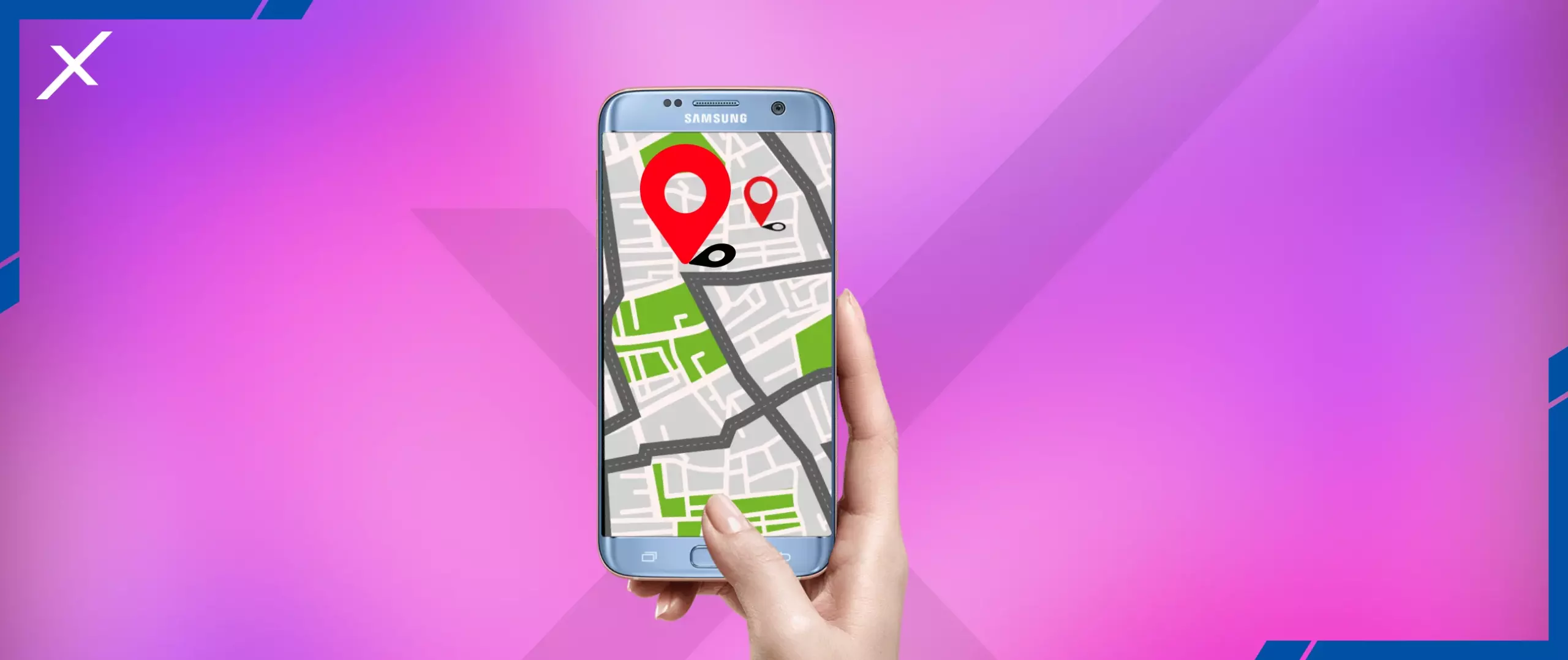
5 Legal Ways to Track Someone Location on Samsung Phone
Did you know that Samsung is the global leader in digital technologies, especially for the most mobile phones sold in 2021? Around 112.5 million units were sold by the company to end customers in the first two quarters. So, it’s not amazing that the young people use Samsung mobile phones to socialize all time.
Although mobile technologies have brought peace to people’s lives, these devices have also become a serious threat. Cyberbullies, secret death squads, dangerous challenges, and online predators – these are the problems that thousands of people face on the Internet.
Why and How to Track Your Child’s Samsung Phone
As mentioned above, someone can get into trouble even if they are in the room next to you. Online predators use Tinder, Snapchat, Kik, and other apps to reach their victims. And it is an even bigger threat to the younger generation.
In most cases, narcissists don’t even need to pretend to be teenagers – kids are willing to interact with all kinds of people, regardless of their age. It could be worse.
Sexting among teens and with strangers and sending intimate content has become a common practice these days. The fun stops when the predators show their true faces and start manipulating the kids into sending them more nude photos and videos. Often, the online explosion turns physical, as predators can pressure teens to meet in reality.
You should be aware of what is going on in your loved one’s life both physically and digitally. If your child is depressed and doesn’t share anything with you, it looks that somebody is bullying them.
Pressuring a person to answer your questions can make the situation worse. So you need an alternative way to find out the truth, such as monitoring your child’s online activity and tracking their locations.
Can You Track A Samsung Phone?
You may have your reasons for tracking your loved ones. And when it comes to their safety, you’ll want to keep an eye on them when you’re not around. Fortunately, there are many ways to do this these days.
If your loved ones are Samsung users, this task is even easier for you. Samsung has a built-in feature to track location in no time. In this article, you can find 4 proven ways to find your child’s Samsung phone and prevent them from getting into trouble. Keep reading to learn more.
How to Track a Samsung Phone Remotely with NexaSpy
Want to know how to find the GPS location of a Samsung phone? You should consider using a parental control app, such as NexaSpy. It is the best way to track someone. NexaSpy will easily locate your child’s phone remotely from your smartphone.
With this app, you can also set up geo-fencing if you’re worried about them visiting unwanted locations. And do more than that.
Depending on the type of NexaSpy subscription, you can access several useful monitoring features, such as:
- Monitoring incoming and outgoing calls
- Viewing received, sent, and deleted text messages
- Monitoring Snapchat, Facebook, Tinder, Kik and other apps
- Searching for sent and received media files
- View browsing history and bookmarks
- View events in the calendar and notes
It only takes a few simple steps to start monitoring your child’s phone:
- Go to NexaSpy.com and choose a subscription.
- Create an account with your relevant email address.
- Now you have to follow the instructions for installation sent to your email.
- Log in to your NexaSpy control panel and add a monitored device.
- Start monitoring.
If you have questions about NsamexaSpy installation and using the app, feel free to contact our support team. And if you need help installing apps remotely, consider purchasing mAssistance.
Find My Mobile for Samsung
If your loved one owns a Samsung and you need to know their location, you can use a special service for Samsung customers. Find My Mobile helps to locate and save data in case the device is stolen. Moreover, you can use the service to unlock the phone remotely.
Before using the service, ensure that the data backup feature is enabled on the target Samsung device. If you’re not sure if it’s on, access their phone, go to Settings, tap Lock screen & security, and click Find My Mobile. Sign in, if needed, and turn on all the features that appear on the screen.
When you need to locate your child’s Samsung phone, follow these steps:
- Open your browser and go to the Find My Mobile website.
- Sign in to your Samsung account.
- Select the desired device from the list.
- Wait until the system loads the current location of mobile phone. If nothing happens, it means the phone is switched off.
- If the phone is on, you can see location information and battery level.
In addition to locating your loved one, Find My Mobile allows you to remotely lock and unlock the device, erase and back up data, and retrieve calls and messages. The list of available interactions depends on your child’s Samsung phone model.
Find My Device for Android
Although the majority of smartphone users use Samsung phones running on Android, there are cases when a device runs on another OS. If you want to track Samsung using the Find My Device service, keep in mind that it only works for Android devices.
Follow these steps to track a Samsung phone:
- Go to Find My Device page in your browser.
- Log in to the target user’s Google account or type in the email and password used to register the monitored phone.
- Select the desired device from the list.
- Start location tracking.
- Keep in mind that a target Samsung phone must be turned on. Otherwise, you won’t see any location information.
Conclusion
As you can see, there are 4 reliable and legal ways to monitor your child’s device. Using these methods, you can locate your Galaxy phone even if it is lost or stolen. However, if you want a bunch of convenient monitoring features in your parenting arsenal, we recommend using NexaSpy.
Since NexaSpy works in stealth mode, it is unlikely to be detected by your loved ones. And even if they do, you’ll know right away and can easily reinstall it.

Safeguarding Your Digital Footprint: Best Practices for Mobile Tracking - Midnu
March 8, 2024[…] Read More: Can You Track A Samsung Phone? […]
The Future of Mobile Tracking: Innovations and Trends
March 11, 2024[…] Read More: Can You Track A Samsung Phone? […]